Email Management & Keeping the Inbox Clean!
Email is still the most trusted, and efficient way of formal communications. Managing inbox is a hectic work, and can quickly make you feel stressed. The following simple tips would hopefully make things easier to manage, and save your time!
Here are some simple email management tips:
Organize your email by
dividing your emails in various categories, and keep the emails in relevant
folders, or labels, as available in Gmail, Outlook, Yahoo etc. mail services.
This will also help you find the relevant email quickly whenever you need it.
When you have
newsletters, news, or other vital informational emails, don’t keep them in your
inbox unless it has some important information which can help you now or in
future. Read the information, and delete them, if the information consists of
daily news/stock market information which could become outdated tomorrow or the
next week.
If you
have a newsletter you subscribed a few years or decades ago, and their mails
are getting unread, or in the spam folder because you no longer even bother opening
them, maybe it’s time to unsubscribe and free up space in the inbox.
You get an email for each notification for your
social media accounts about replies, likes, and such things which could be seen
by you when you visit that website/app the next time. So, why have those
notifications about notifications (funny, right?) bother you through your
email, and take the space? Unless the notifications are from your family, boss,
or colleagues, you should turn off email notifications for the general
notifications, and just keep the most important ones so that you can respond in
time.
Swiping right or left to
delete or archive is faster than doing it on the PC. Replying is also as quick
as texting (SMS) or using WhatsApp/chat apps, so, whenever possible, use mobile
apps for your emails to do your email work quickly and save time.
On August 20th,
2020, there was a Gmail outage problem which caused problems when logging in
& people couldn’t add attachments to emails, or download attachments from
the emails. (Source- Gmail
services restored after outage) Besides such rare incidents, there is a
loss of time, and data when it’s working properly. So, instead of adding
attachments, you should share Google Drive, Dropbox, YouTube etc. links in your
emails so that your receiver gets the file/information without any issues. If
the text can be added in the email, don’t add it as a PDF/Word file, just
directly copy and paste / write in the email.
If you can call or meet
a person, then why bother emailing? Unless it’s a formal work, and required,
you shouldn’t email people just to chit chat. That wastes their and your time.
Maybe do that on social media messages, or the actual chat apps.
I hope these tips help save your time, and inbox space!!





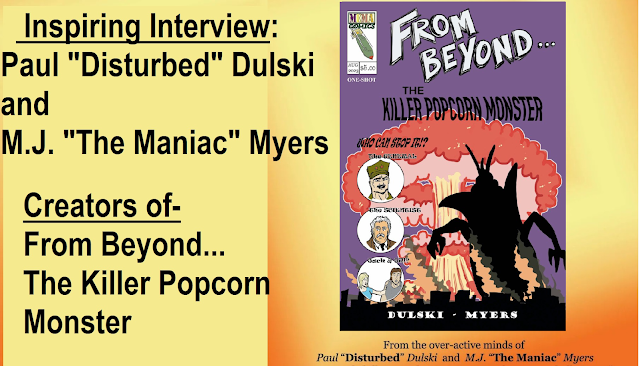


Comments
Post a Comment
Please share your valuable thoughts!